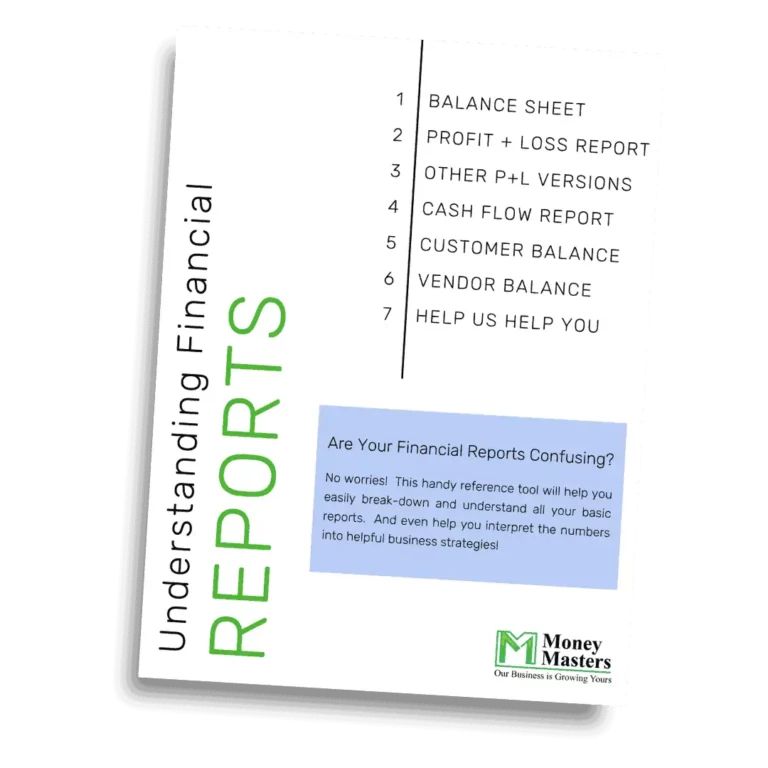QuickBooks Online (QBO) can be a game-changer for managing business finances, offering a host of features to streamline bookkeeping and financial management. However, even the best tools can lead to issues if not used correctly. Among the most common pitfalls are mishandling undeposited funds and failing to properly match transactions. Understanding these mistakes and how to avoid them can significantly enhance the accuracy of your financial records and overall efficiency.
1. Mismanaging Undeposited Funds
Mistake: One of the most frequent errors users make in QuickBooks Online is mishandling the “Undeposited Funds” account. This account temporarily holds payments received until they are deposited into the bank account. Users often forget to record these deposits correctly or mistakenly categorize them as income directly, bypassing the Undeposited Funds account.
Solution: To avoid this mistake, make sure you properly record payments received into the Undeposited Funds account. When you’re ready to make a deposit, go to “ + New” and select “Bank Deposit” to move the funds from the Undeposited Funds account to the correct bank account. Regularly review this account to ensure all funds are correctly deposited and categorized. This practice helps maintain accurate cash flow records and ensures your bank deposits will match up to your statement when it is time to reconcile.
2. Failing to Match Transactions
Mistake: Another common issue is not matching transactions between QuickBooks Online and your bank or credit card statements. Users often enter transactions manually without reconciling them against their bank feeds or neglect to match transactions that appear in both QBO and their bank feeds.
Solution: Regularly review and match transactions in the “Banking” section of QBO. When a transaction appears in your bank feed, check if it matches a transaction already entered in QuickBooks or if it needs to be added. This process helps prevent duplicate entries and ensures that your financial records are accurate. Set a regular schedule to review and match transactions to keep your records up-to-date and minimize discrepancies.
3. Ignoring Bank Reconciliation
Mistake: Failing to reconcile bank accounts regularly is a closely related issue. Many users neglect this crucial step, leading to discrepancies between QBO records and actual bank balances.
Solution: Reconcile your bank accounts monthly to ensure your QBO records match your bank statements. This process helps identify and correct errors, such as missed transactions or incorrect entries. QuickBooks Online provides a step-by-step reconciliation tool that simplifies this process. Make reconciliation a part of your monthly routine to maintain accurate and up-to-date financial records.
4. Incorrectly Categorizing Transactions
Mistake: Misclassifying transactions is another frequent error that can distort your financial reports. Users may assign expenses to incorrect accounts or use ambiguous categories, affecting the accuracy of profit and loss statements.
Solution: Review and update your chart of accounts regularly to ensure it reflects your business needs accurately. When entering transactions, double-check categories and accounts to ensure they align with your chart of accounts. Consider creating specific rules and categories in QBO to automate and streamline this process.
5. Overlooking Integration with Other Financial Tools
Mistake: Many users overlook the benefits of integrating QuickBooks Online with other financial tools, such as payment processors or CRM systems. This oversight can lead to manual data entry and potential errors.
Solution: Explore QBO’s integration options to connect with other tools you use. Integrating payment processors can automate transaction entries and reduce manual data input. Additionally, connecting with CRM systems can help keep customer data synchronized and streamline your financial workflows.
QuickBooks Online is an incredibly powerful tool for managing your business finances, but it requires careful handling to avoid common mistakes. By properly managing undeposited funds, consistently matching transactions, regularly reconciling bank accounts, accurately categorizing transactions, and leveraging integration features, you can enhance the accuracy and efficiency of your financial management.
Investing time in these best practices will not only improve your financial accuracy but also make your use of QuickBooks Online more effective. By addressing these common issues proactively, you can have more faith in the accuracy of your financial reports.